Usage support
 2. Moodle
2. Moodle
2.6 Viewing Materials
This section will explain how to view materials on Moodle.
2.6.1 About Materials (Resources) on Moodle
Files and other materials such as text, and Word, Excel, and Powerpoint files uploaded to Moodle are called “Resources”.
The kinds of resources provided in each course are determined by the instructors, so students should use them according to their instructors’ directions.
Materials (resources) are indicated by the icons below.

In order to view materials uploaded on Moodle, you will need an application such as Microsoft Office.
2.6.2 Viewing Materials
1. Click on the title of the material you would like to view on the course page.
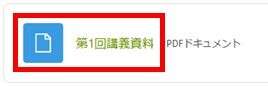
2. The file will open automatically after clicking.
If not, select “Open with program” on the pop-up screen and open the file. (The selection screen will differ for each browser.)
If the file does not open properly, save the file and try to open the saved file.
3. The material will be displayed.

