Usage support
 2. Moodle
2. Moodle
2.4 Submitting Reports
This section will explain how to submit report assignments on Moodle.
2.4.1 About Assignments
You can submit reports in response to “Assignments” by uploading files created in Word, Excel, etc., or by entering text online.
You can also check the grade (score, etc.) of the report from the instructor.
Assignments are indicated by the icons below.

2.4.2 Viewing Assignments
1. Click on the title of the assignment.
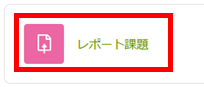
2. Details of the assignment, as well as a deadline, will be displayed.
For further instructions regarding submissions and deadlines, please consult your instructor. The next section will explain how to submit reports.
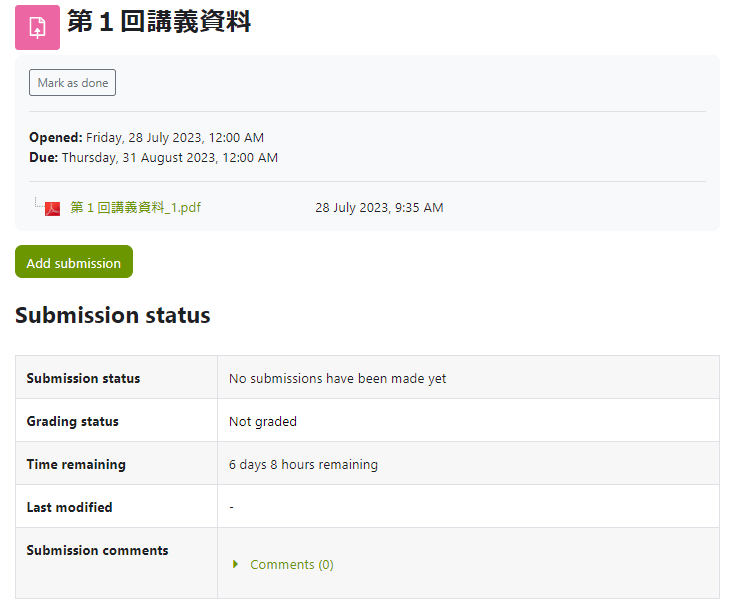
2.4.3 Submitting Reports
This section will explain how to submit reports on Moodle.
1. Click on the assignment icon to view details of the assignment. Click the “Add Submission” button.
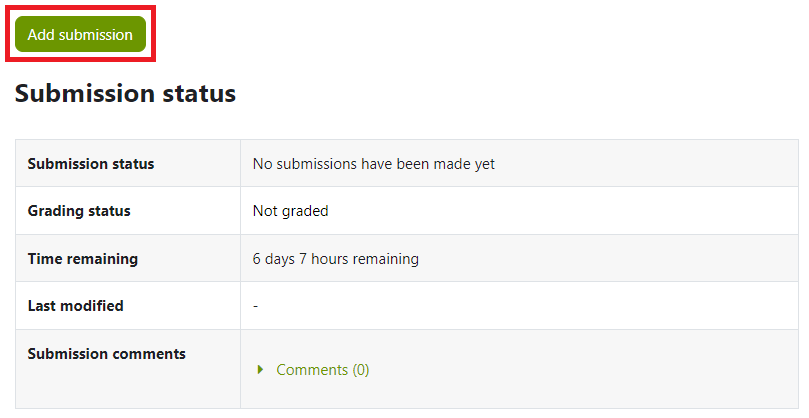
* Fields for ‘Online text’ and ‘File submissions’ will appear depending on the instructor’s settings.
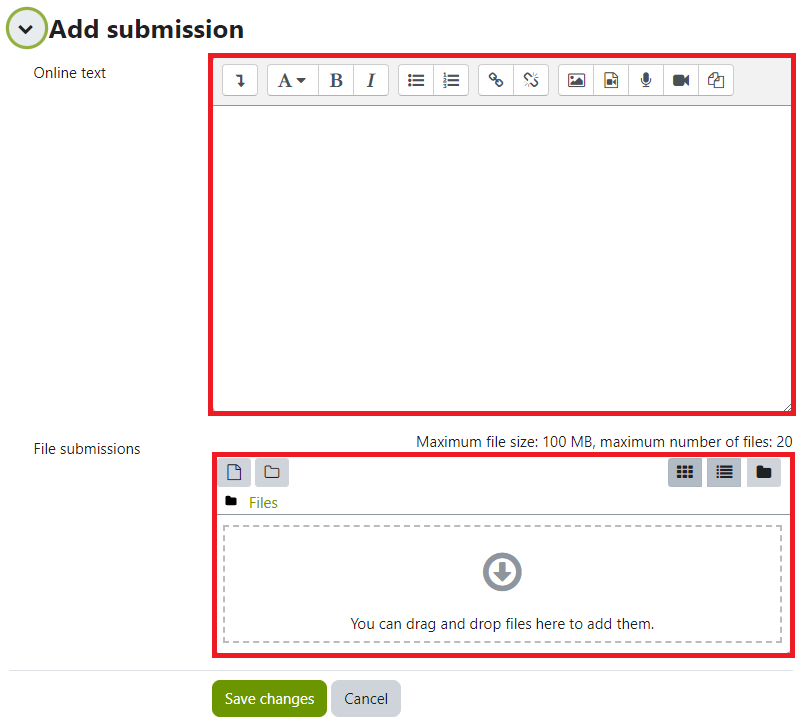
2. If “Online text” appears, input the contents of your report directly.
* Please refrain from adding the following items to the [Online text] field
 Images or media files
Images or media files- Items pasted from clipboard (screenshots etc.)
- Emoji icons
If you wish to submit these files, please do so by using the [File submissions] field as outlined below.
3. If “File submission” appears, please submit your report in the form of a file attachment (Word, Excel etc.).
*You can also submit a report by dragging and dropping a file attachment into this field (left-click, drag and drop)
4. After attaching your report, click “Save Changes”.
Check with your instructor for details about submitting assignments!
5. The report has been submitted.
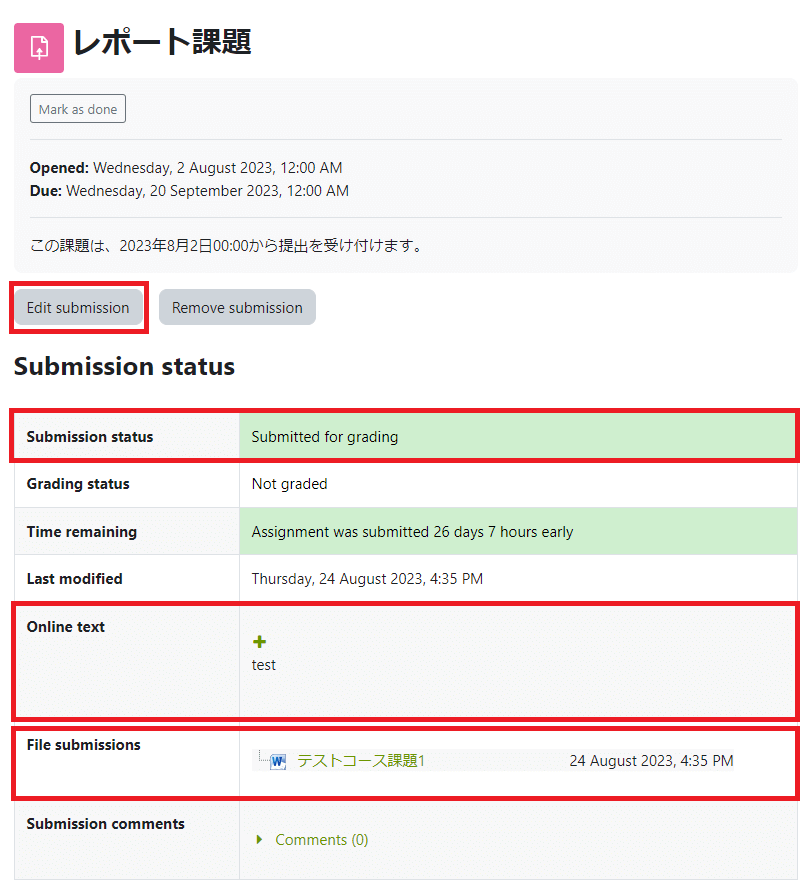
- Check that the Submission status reads “Submitted for grading”.
- Check that the text entered into the “Online text” is displayed.
- Check that your attachment has been uploaded into the “File submissions” field.
- Click the “Edit submission” button to re-edit your assignment.
(Editing is permitted until the submission deadline.)

