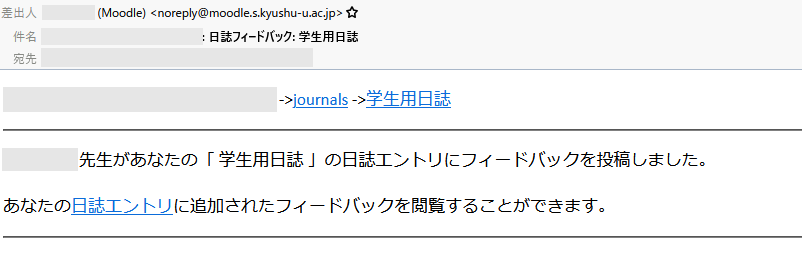Usage support
 2. Moodle
2. Moodle
2.9 Journal
This section will explain how to write a journal when your instructor asks you to keep and submit a journal.
Journal is indicated by the icon below.

2.9.1 Keeping a Journal
1. The instructor made a journal icon appear on the class. Click on the journal icon.
*The journal’s name may be different on each occasion.
For this manual, we will assume that the journal’s name is “学生用日誌” (Student Journal).
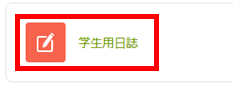
2. Click the button which reads “Start or edit my journal entry”.
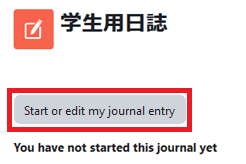
3. Input your journal entry in the red box. It will be saved when you press the “Save changes” button.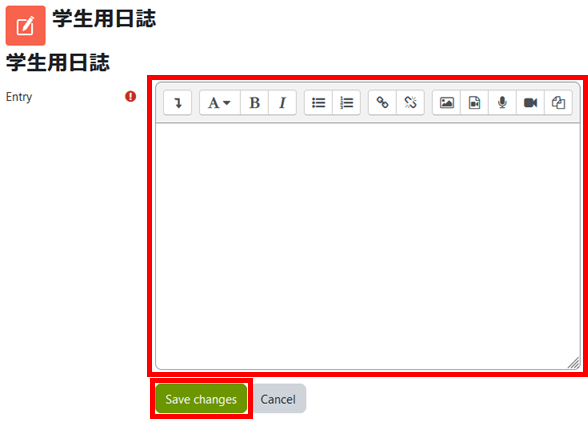
2.9.2 Assessment and feedback from the instructor
The instructor can read students’ journals, assess them and send feedback.
Students can see the instructor’s reaction to their own journals.
* Students cannot see other students’ journals.
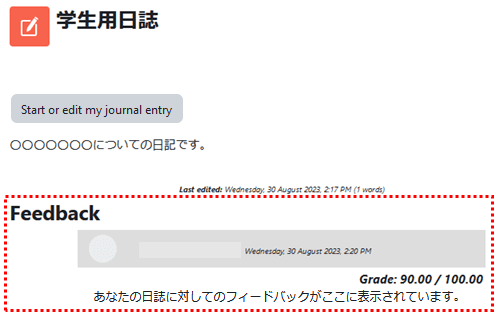
When there is feedback from the instructor, a mail as follows will be automatically sent to the student.
* The mail might not be sent immediately — please allow at least 30 minutes.